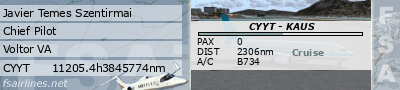Automated Pilots.
I have been working on this system for a while now and feel its ready to start opening it up for some limited beta testing. If your interested let me know and I can activate it for your Airline. So how do you manage Automated Pilots? You need to hire them, you need to assign them to flights or schedules, and you need to keep them happy, because if they are not happy they may quit your airline.
Hiring Automated Pilots.
To hire an automated pilot, go to your VA Profile page and (if its active for your VA) you will see a management option for "Hire Automated Pilots", it will open a page where you can hire the pilot.
At the top of this page it will show a table that shows how many pilots and how many automated pilots you have and what your airline's limits are. The actual limits are still to be decided but for now for each platinum account member your airline has you can hire 10 automated pilots and for each gold account member you can hire two more, these pilots count against the total number of pilots your airline can have.
Next you will see three dropdowns to select:
- Hiring Fleet: This is the flight the pilot will be assigned to, unlike human pilots an automated pilot must be assigned to one and only one fleet. This fleet pays incidental costs for the pilot like transfers, hotels and training.
- Home Airport: This is where the pilot starts and also where the pilot makes their home. It is important to be aware of this, if the pilot is away from home they will have to stay in a hotel for each night they are away and also if they are away from home on most nights, they will become unhappy.
- Pilot Rank: Same as other pilots.
- Initial Training/Type Certificates: This is the initial hiring cost and training. Unlike human pilots, Automated pilots require a 'Type Certificate' to be able to aircraft larger than basic GA aircraft. When you assign a type certificate to a pilot, they automatically get all the rating needed to fly within your airline (although fleet restrictions still apply). Automated pilots do not get type ratings through rank.
Next you need to assign them to Flights or Schedules.
You can either book a flight for the automated pilot the same way you would yourself, either with a scheduled route or a charter flight. If doing a scheduled route you will have the option to fly 'ASAP' (starting in about 30 minutes) or based on the starting time in the route.
The other way is to assign the pilot to assign them to a schedule. This is probably the preferable option as once a pilot is assigned to a repeating schedule they will continue to fly it until you stop them by removing them from the schedule. You may want to set up a schedule for each pilot so you can manage their flying hours and coordinate with other pilots. When an auto does a flight as part of a schedule, they will always fly the flight at its scheduled day and time. If the auto arrives late and can get the next flight off within 3 hours of its original time it will do so, if not it will wait until the next scheduled time to fly.
It is important to note some of the differences between human and automated pilots. Biggest of which is that the auto's are restricted as to how many hours they can fly. Automated pilots are limited to 10 hours of flying each day and no more than 100 hours per month (28 day period). The hours for the day must happen within a 14 hour 'duty shift' and there needs to be a 10 hour rest period between their next 'duty shift'. We will allow a pilot to fly more than 10 hours per day as long as it is their only flight of the day. If a flight would put that pilot over the limit then they will wait until the next scheduled time.
So if a pilot starts with a 5 hour flight, then has a four hour gap before their next 5 hour flight, that is ok, because their total shift is 14 hours. But if they had a five hour gap instead that would put them over the 14 hour shift limit. Another example, say a pilot has a six hour flight and the six hour return flight is scheduled one hour later, While the shift would be only 13 hours it would involve 12 hours of flying so it would not be allowed.
You also have to be aware of how many hours per month they are flying. Say you setup a pilot to do the 12 hour New York to Tokyo route, out one day, back the next. That would be 24 hours of flying for each cycle. Do that four times and they would have to wait. In that case you would probably set up their schedule so they fly out one day a week (say monday) then return and that would be their week, They could repeat that continually and not exceed their limits.
If an automated pilot has to overnight at an airport that is not their home base, you have to pay their hotel and other expenses, which is 200v$ per day,
When an automated pilot does a flight they always use 1x time compression and a maximum profit multiplier of 10x.
Please Note:
One thing your going to run into when setting up schedules is that up to this point, the departure and arrival times on routes did not mean anything, they were just informational, but with automated pilots assigned to a schedule, they are going to follow those times. So if you set up your routes departing at 0930, your automated pilots will probably only do one flight a day, which may not be bad since given they can only do 100 hours per month or on average 3.5 hours per day that might work out. (Note to self, maybe pilots should be unhappy if they have not gotten 48 continuous hours off in the last two weeks)
In your VA settings there is a property for 'Schedule timezones', which can have the value of 'UTC' or 'Local'. If the value is set to 'UTC' all the times in your schedule are interpreted as UTC time, if 'Local' they are interpreted based on the timezone set on the airport. Also note if the timezone on your favorite airport is wrong, please don't submit a support ticket, instead push the 'Edit Airport' link from the options on the airport information page and submit the change.
Pilot Happiness.
Now that you have hired your pilots and you have them assigned to routes you need to keep them happy, if not they will quit.
First you need to make sure they don't run out of money. They start with 10,000v$ and they spend about 2,000 v$ per week in 'expenses' that are subtracted from their bank. This could be their rent, mortgage, food and other bills to support their family. Each week their expenses go by 50v$ until it reaches 4,000 v$ per week. The money they earn from their flights adds to their bank. If they ever run out of money, they will quit your airline, they just have to go someplace else to support their families.
Next you need to keep them happy, they have a happiness score that is calculated on four factors.
- Flight Hours: A pilot likes to fly, if they have flown less than 60 hours in the last month, they will not be happy.
- Make Money: A pilot wants to make enough money to cover their expenses, if their average weekly income over the last month falls below their weekly expenses they will not be happy (it does not matter how much money they have in their bank, automated pilots don't like to fly for free).
- Career Advancement: They know they may be flying the same aircraft for some time, but don't want to move backwards, if they have a type certificate for a large aircraft and it expires because you are having them fly smaller aircraft, they will not be happy.
- Time with Family: The pilots know that they will have to spend some time away from home, but if they are spending more than two thirds of their evenings in hotels away from home, they will not be happy.
Monitoring: Pilot List
The first option in the VA overview page is 'Pilot List', this has been there for some time but I have updated it to show more information to help you monitor your pilots, things to note are:
- Home/Location: This shows you their home airport and their current location. If they are stuck some place that is not home you should be aware.
- Happiness
- Balance: The pilots cash balance, if it drops to zero they will quit, so keep an eye.
- 28 Days: How many flight hours in the last 28 days, if they reach 100 hours they have to stop flying.
- Status: You will notice
- Ready: Has had 10 hours of rest since last flight
- On Duty: Their 14 hour duty shift has started
- Off Duty: Their daily shift has ended and are in their mandatory 10 hour rest period.
Still Working on
This is still a work in progress, I will update the description as needed. Still to do is some way to change the home base of pilots and more reporting to monitor the pilots.
One thing I am thinking of is some way to say if a pilot does not have enough monthly hours to finish a schedule, they should not start one.